To help users better visualize and manage advertising activities, META provides advertisers with the Ads Manager tool. However, this tool can be relatively complex for those who are new to advertising on the platform.
What is Ads Manager?
Ads Manager is a free tool developed by META to support advertisers in managing their Facebook Ads campaigns. It is an all-in-one platform designed for creating, editing, and analyzing paid advertisements on Facebook. This tool helps businesses optimize and monitor their advertising campaigns more efficiently, gaining more communication and commercial advantages on the platform.

Ads Manager includes five key interface sections
Overview Interface: This section allows you to set up your account, payment methods, and link pages to prepare for campaign creation.
Campaign Management: The main working interface where you can control campaign activities, including creating campaigns, tracking progress, adjusting budgets, and toggling campaigns on or off.
Ad Reporting: This is the second most important section. It lets you monitor campaign performance and effectiveness through measurable metrics.
Audience: This section allows you to define your target audience. Proper targeting ensures your ads reach the right users, boosting campaign efficiency.
Payment Settings: This area provides reports on your financial activity, including card payments, helping you manage your budget and top-up plans effectively.
Typically, professional advertising is conducted via desktop browsers due to the ease of operation and the ability to configure campaigns in detail. However, the growing complexity of the market has increased the demand for mobile campaign monitoring and adjustments. META has responded to this by offering a mobile application that lets you access Ads Manager via your smartphone.
Key Features of Facebook Ads Manager
As noted above, Ads Manager provides five interfaces to help users handle different advertising tasks. Among them, two are the most commonly used and serve as the core features: creating campaigns and managing campaigns.
Creating an Ad Campaign
Creating a campaign is one of the most critical functions in Ads Manager. It allows businesses to build ad campaigns, ad sets, and ads commonly seen on Facebook.
Within the main interface of Ads Manager, you’ll find three levels of campaign setup:
Ad: This is the most basic level, consisting of ads designed to deliver your brand’s message using images, articles, videos, etc., to attract customers.
Ad Set: A group of related ads that allow your business to personalize the target audience based on demographics, behavior, interests, and more.
Campaign: A campaign includes multiple ad sets aligned with a common objective, such as post promotion, engagement increase (likes, shares, comments), or website traffic growth.
Before creating a campaign, ensure you have the necessary accounts, including an ad account and Business Manager (BM). Additionally, plan your budget, content strategy, and have an experienced advertising team to oversee the campaign’s progress and performance.
Managing Ad Campaigns
Campaign management is the second key feature of Ads Manager. This function allows businesses to oversee the progress and results of their campaigns.
Ads Manager helps you easily track campaign performance through continuous visual performance reports in the form of charts and graphs. You can make timely adjustments if any issues arise or if a campaign isn’t yielding the expected results. You can access these reports in the Ad Reporting section.
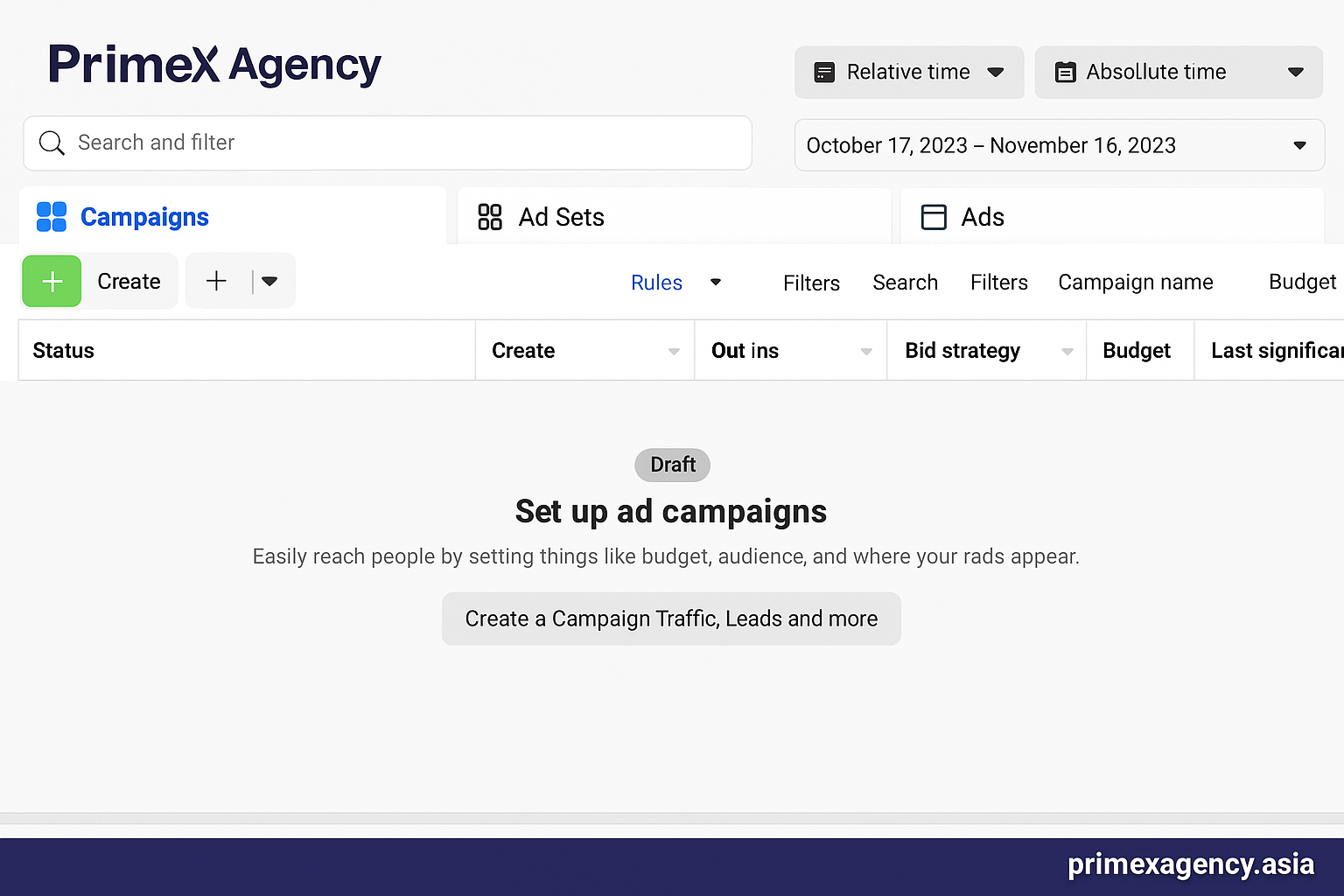
How to Create Accounts for Ads Manager
To use Facebook Ads Manager, you’ll need the following types of accounts:
Create a Personal Ad Account
A personal ad account is essentially a regular Facebook account. Any Facebook account can be used to run ads for itself or the pages it manages, simplifying advertising on the platform.
To access Ads Manager using a personal account:
Step 1: Log into your Facebook account. On the main interface, click the 9-dot icon next to the notifications and profile icons in the top-right corner.
Step 2: Select the “Ads” section.
Step 3: You’ll be redirected to the Ads Manager interface, where you can begin creating ad campaigns.
It’s recommended to use verified or long-standing Facebook accounts (VIA accounts) for advertising. Facebook has tightened its advertising security, often disabling advertising features on newly created or low-trust accounts to prevent abuse like ad scams or low-quality content.
Create a Business Ad Account (Business Manager)
Facebook Business Manager (BM) is a platform that helps businesses manage all their Facebook advertising accounts and campaigns.
For businesses running large-scale ad operations that involve multiple VIA accounts and simultaneous campaigns, BM is essential for managing multiple users and ad accounts efficiently.
To create a BM account:
Step 1: Go to business.facebook.com
Step 2: Click “Get Started” and fill in your business information (name, email, etc.)
Step 3: After submitting, you’ll receive an email from Facebook to verify your email address. Confirm this to complete the BM setup.
How to Assign Roles in Business Manager
To facilitate campaign management and allow team collaboration, you’ll need to assign access permissions to advertising accounts. For security, only grant administrative rights to verified (VIA) accounts.
To assign admin rights to a VIA account in BM:
Step 1: In Business Manager, go to “Business Settings.”
Step 2: Select “Ad Accounts > Add People > Enter the VIA email.”
Step 3: Choose the role you want to assign and send the invitation.
How to Create an Ad Campaign in Ads Manager
Step 1: Click “Create Campaign.”
Step 2: Choose a campaign objective.
You will be presented with six campaign objectives:
Awareness: Increase brand awareness through broad ad impressions.
Traffic: Drive users to your website, fan page, or app.
Engagement: Boost post interactions such as likes, comments, shares, and messages.
Leads: Collect contact information from potential customers (lead generation).
Premium Ad Account Rental Services by PrimeX Agency
PrimeX Agency specializes in premium ad account rental services, offering a seamless Facebook ad account rental experience for businesses and marketers. Whether you need to rent a Facebook ad account for a new campaign or secure a Facebook advertising account for rent with high spending limits, our Facebook business ad account rental packages have you covered. As a trusted partner in agency Facebook ad account rental, we provide pre‑warmed, verified BM accounts that ensure stable performance, quick setup, and minimal risk of restrictions.
Our ad account rental services include full technical support, rapid delivery, and flexible rental durations to suit campaigns of any scale. By choosing PrimeX Agency, you gain access to reliable, high‑trust ad accounts ready to boost your ROI and accelerate growth—no more waiting on approvals or battling account bans. Elevate your advertising strategy today with our industry‑leading ad account rental solutions.




