Learn how to permanently delete your Facebook account on desktop and mobile. Explore alternatives, frequently asked questions, and discover how services like rent Facebook ad account can support your advertising needs.
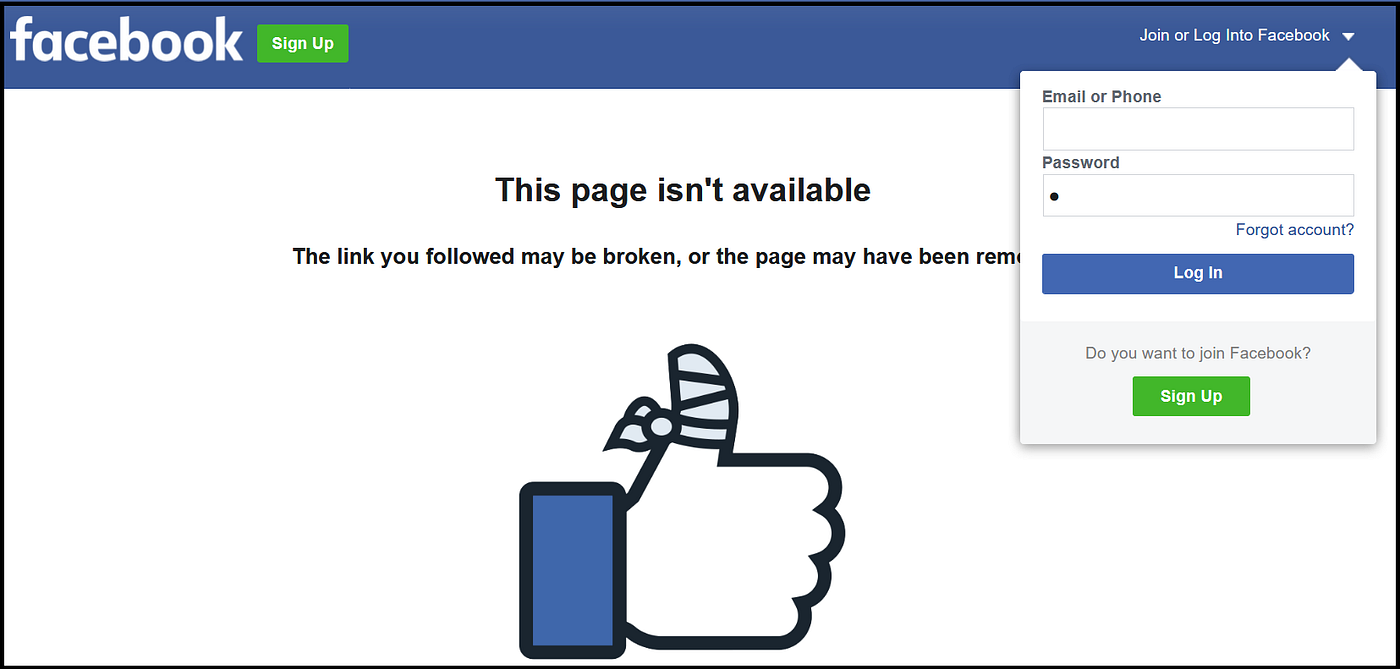
What Does It Mean to Permanently Delete Your Facebook Account?
Permanently deleting your Facebook account removes all your data, posts, photos, and profile information. Once complete, you will no longer be able to log in or retrieve any content. If you are sure you no longer want to use Facebook, follow the steps below to delete your account for good.
How to Permanently Delete Your Facebook Account on Desktop
Log In and Open Settings: Go to facebook.com and sign in. Click the arrow in the top right corner, then select Settings & privacy > Settings.
Access Your Facebook Information: In the left sidebar, click Your Facebook Information.
Start Deletion Process: Click Deactivation and Deletion, select Permanently Delete Account, and then click Continue to Account Deletion.
Download Your Data (Optional): Before you delete, you can click Download Info to save photos, posts, and messages.
Confirm Deletion: Click Delete Account, enter your password, and click Continue. Your account enters a 30-day grace period before permanent removal.
How to Permanently Delete Your Facebook Account on Mobile
Using the Facebook App
Open the App: Launch the Facebook app and tap the three-line menu (☰).
Go to Settings and Privacy: Scroll down, tap Settings & Privacy, then Settings.
Your Facebook Information: Under Account, tap Personal and account information, then Account ownership and control.
Deactivate and Delete: Tap Deactivation and Deletion, choose Delete Account, and tap Continue to Account Deletion.
Confirm: Tap Delete Account, enter your password, and follow prompts. You have 30 days to cancel.
Using Mobile Browser
Visit Facebook.com: Sign in using your mobile browser.
Open Settings: Tap the menu icon, then Settings & privacy > Settings.
Proceed as Desktop: Follow the same steps as on desktop: Your Facebook Information > Deactivation and Deletion.
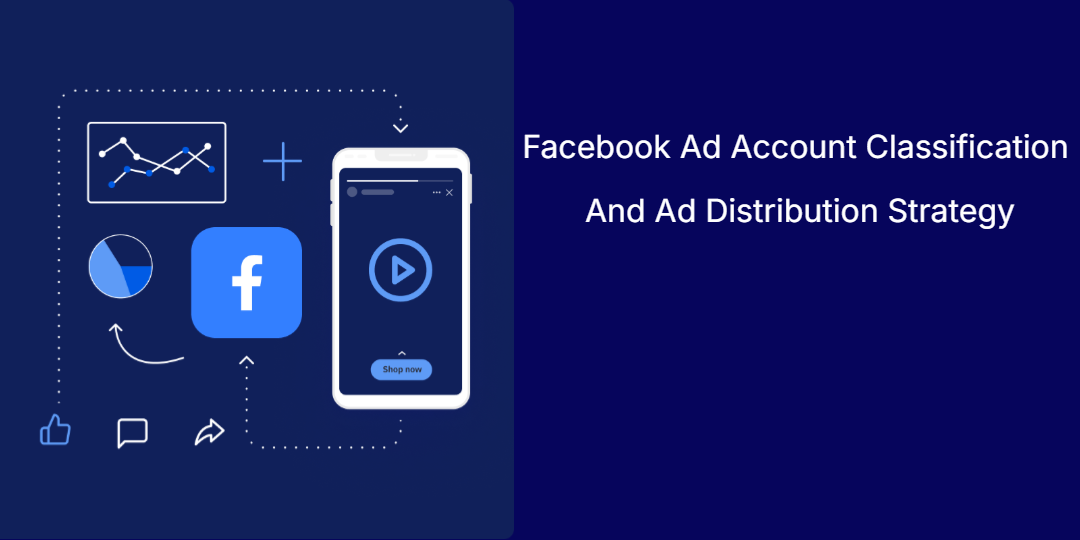
Alternatives to Permanently Deleting Your Facebook Account
If you are not ready to delete, consider these options:
Deactivate Your Account: Hides your profile and content but allows reactivation anytime.
Limit News Feed: Unfollow or snooze friends and Pages to reduce unwanted content.
Use Privacy Settings: Control who sees your posts, profile details, and story.
Delete Specific Content: Remove old posts or photos without deleting your entire account.
Frequently Asked Questions About Deleting Facebook Accounts
Q: How long does deletion take?
A: Facebook delays permanent deletion for 30 days after your request. You can cancel within that period.
Q: Can I retrieve my data after deletion?
A: No. Once the 30-day period ends, all data is permanently lost.
Q: What happens to my Messenger conversations?
A: Your messages remain in friends’ inboxes, but you cannot access them after deletion.
Q: Will I lose access to other apps?
A: If you use Facebook to log into other services, you will lose access. Update login methods before deletion.
Q: Can I still own a Page or Group?
A: If you are the sole admin, consider assigning another admin before deleting. Otherwise, the Page or Group may be unpublished.

How Rent Facebook Ad Account Services Can Help
Even if you delete your personal account, your business advertising needs may continue. Services like rent Facebook ad account and BM Facebook renting provide:
Verified Ad Profiles: Access pre-verified ad accounts without using a personal profile.
High-Trust Accounts: Aged Business Manager accounts that avoid spending limits and restrictions.
Immediate Campaign Launch: Skip the setup and verification delays to start ads quickly.
Technical Support: Assistance with Pixel installation, audience creation, and campaign optimization.
If you plan to step away from Facebook personally but still need to run ads, PrimeX Agency offers flexible ad account rentals. You get reliable, ready-to-use Facebook ad accounts that keep your marketing on track without tying ads to your personal profile.
Permanently deleting your Facebook account is simple and straightforward when you follow the desktop or mobile steps outlined above. If you’re not ready to fully let go, consider deactivation, content pruning, or privacy tweaks. For businesses that still need to advertise, services like rent Facebook ad account ensure you maintain your marketing efforts seamlessly.
Ready to take control of your Facebook presence? Decide whether deletion, deactivation, or ad account rental best suits your needs, and reach out to PrimeX Agency for specialized support.




