Learn how to change your Facebook Page name in 2025: requirements, step-by-step guides for desktop, mobile, Facebook app, and Meta Business Suite. Understand review times, common errors, and how PrimeX Agency is ad account rental services can support your strategy.

Change Your Facebook Page Name In 2025 What You Need To Know
Before you attempt to rename your Facebook Page, make sure you meet these conditions:
Page Roles: You must be an Admin of the Page.
Fan Base: Your Page must have fewer than 100,000 followers. Pages with very large followings may require additional verification.
Content Consistency: The new name must accurately reflect the Page’s content and brand identity.
No Misleading Terms: Facebook disallows names containing profanity, misleading terms, or trademarked words unless you own the trademark.
Category Alignment: Your Page category should match the business or topic implied by the new name.
How To Change Your Facebook Page Name On Desktop
Log In to Facebook: Go to facebook.com and sign in as an Admin.
Open Your Page: Click Pages in the left menu, then select your Page.
Go to Settings: In the left sidebar, click Page Settings.
Edit Page Name: Under Page Info, click the Name field.
Enter New Name: Type the desired name, then click Save Changes.
Confirm Request: Review the change request and click Request Change.
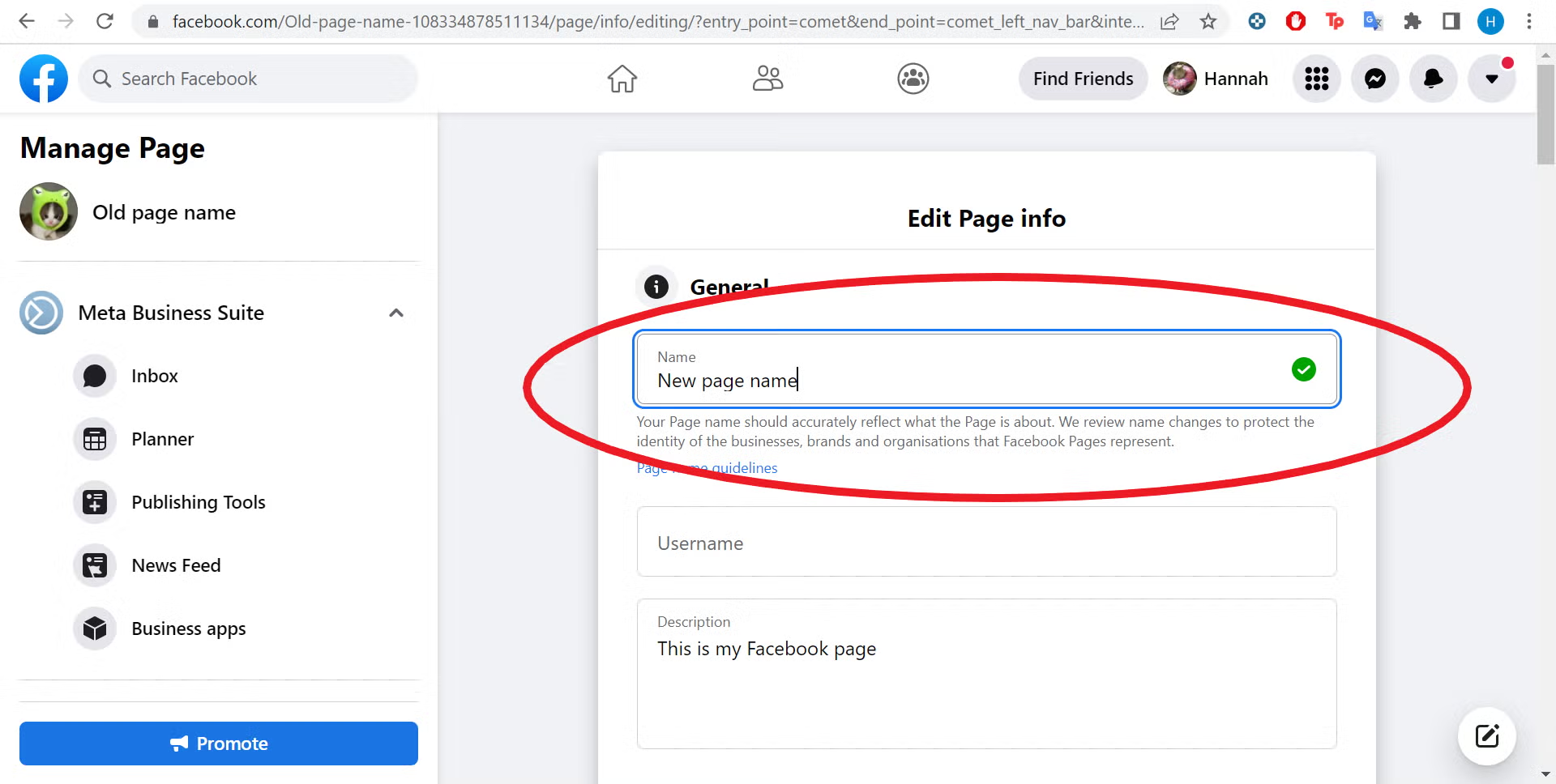
How To Change Your Facebook Page Name On Mobile Browser
Open Facebook in Browser: Visit m.facebook.com and log in.
Navigate to Your Page: Tap the menu icon, select Pages, then choose your Page.
Access Settings: Tap the gear icon or More menu, then select Page Settings.
Edit Name: Tap Page Info, then tap the Name field.
Submit New Name: Enter the new name and tap Continue. Confirm the request.
How To Change Your Page Name In The Facebook App
Launch the Facebook App: Ensure you are logged in with an Admin account.
Open Your Page: Tap the Menu icon, select Pages, and choose your Page.
Edit Page: Tap Edit Page or the three-dot icon at the top.
Page Info: Select Page Info, then tap Name.
Update Name: Enter the new Page name, then tap Save.
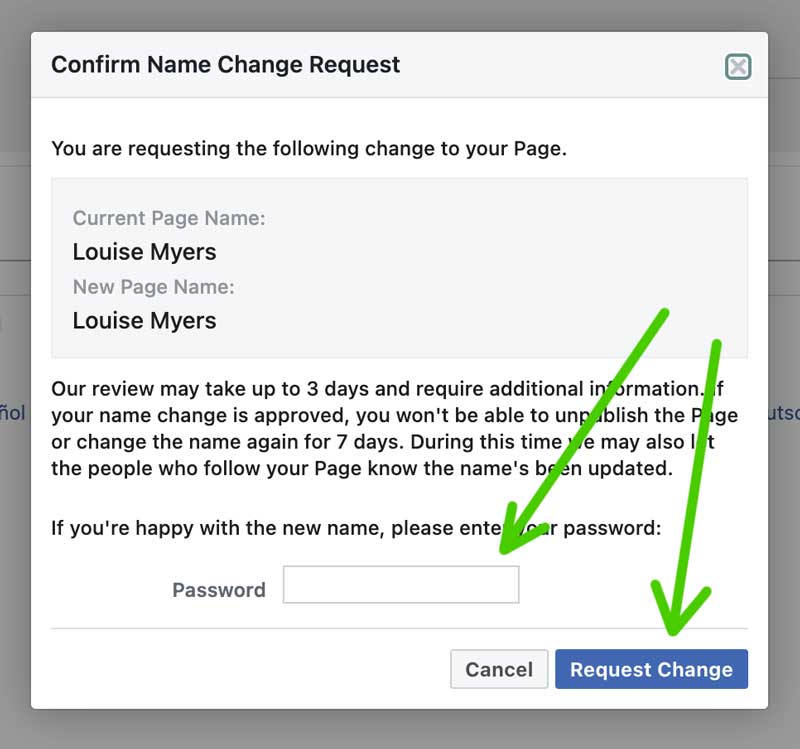
How To Change Your Page Name Using Meta Business Suite
Open Meta Business Suite: Go to business.facebook.com or launch the mobile app.
Select Your Page: From the left menu, click or tap Pages and choose your Page.
Page Settings: Click Settings, then Page Info.
Edit Name: Click the Name field, type the new name, and click Save Changes.
Confirm Request: Review and confirm your change request.
Review Time And Factors Affecting Name Change Approval
Typical Review Time: Facebook usually takes between 24 to 72 hours to review name change requests.
Review Factors:
The size of your Page audience.
Accuracy and clarity of the new name.
Category relevance and compliance with trademark rules.
Frequency of past name changes.
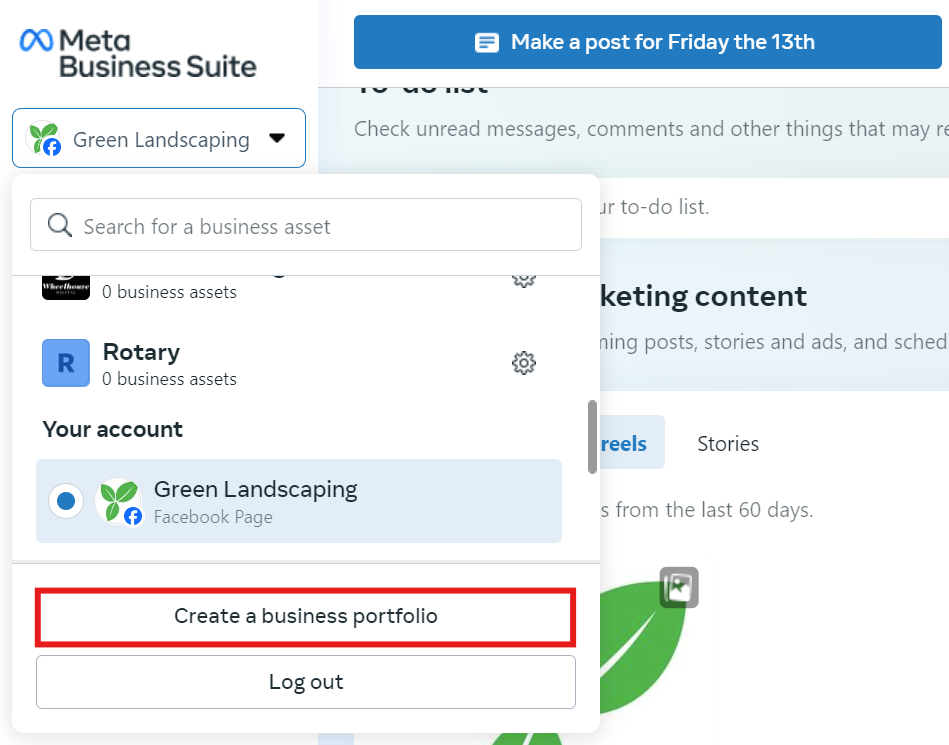
Common Errors And How To Fix Them
Error: “You Cannot Change Your Page Name Right Now”
Fix: Wait 7 days after a previous name change.
Error: “Name Does Not Follow Our Guidelines”
Fix: Remove any banned words or misleading terms.
Error: “Page Category Must Match Name”
Fix: Update your Page category to match the new name.
Error: “Too Many Followers”
Fix: Submit a business verification document if your Page has over 100,000 followers.
Support Services From PrimeX Agency
If you need expert assistance, PrimeX Agency offers:
Page Management Support: Professional guidance on Page renaming and category updates.
Facebook Ads Account for Rent: Pre-verified ad profiles to launch campaigns immediately.
Rent Facebook Ad Accounts: Aged Business Manager accounts with high trust scores.
BM Facebook Renting: Multi-account setups that prevent spending limits and interruptions.
Consulting on Best Practices: Advice on naming conventions, compliance, and ad strategies.
Partnering with PrimeX Agency ensures your Facebook Page remains compliant, well optimized, and ready for growth.
By following these steps and meeting Facebook’s requirements, you can change your Page name quickly on any device. For comprehensive support in Page management and ad operations, contact PrimeX Agency and discover how our services accelerate your social media success.




