When Facebook flags your ad account or individual ads, it can stall your entire marketing operation. Understanding the underlying causes and having clear remediation steps is crucial for keeping campaigns running smoothly. Below, PrimeX Agency explains in depth why ad accounts and ads get flagged, and outlines proven methods for restoring full functionality—while weaving in our Facebook ad account rental and related services for businesses that need immediate continuity.
Why Facebook Flags Ad Accounts and Ads
Facebook’s automated and manual review systems look for signals of risk, abuse, or policy violations. When triggered, these systems will restrict your ability to create or run ads. Common flag triggers include issues with payment, account trust, content compliance, and suspicious behavior.
Account Trust and History
Facebook assigns every ad account a “trust score” based on its age, activity patterns, payment history, and past policy compliance. Accounts with low trust scores—often newly created or previously tied to unpaid ad bills—are more likely to be flagged at the first sign of irregular activity. Likewise, any history of “ad bill skipping,” user reports, or disallowed content will remain attached to the account and increase the risk of future restrictions.
Payment Irregularities
Payment failures or unusual billing patterns immediately raise red flags. Common culprits include:
Attempting to pay with PayPal from certain regions (high-risk for “ad bill skipping”).
Using a credit card that has been blacklisted due to prior disputes or fraudulent activity.
Insufficient funds at the time Facebook attempts to charge your card.
Chargebacks or disputes filed against past ad invoices.
When Facebook cannot successfully collect payment—or detects a pattern consistent with non-payment—it will automatically pause all ads and flag the account.
Content and Policy Violations
Ads promoting prohibited products (counterfeits, weapons, illicit services) or containing misleading claims will be disapproved or flagged. Even borderline content—excessive text in images, sensational health claims, or unsubstantiated financial promises—can trigger a review and potential restriction.
Suspicious Usage Patterns
Running multiple ad accounts from the same IP address, logging in from frequently changing locations, or making rapid, large edits to live campaigns can look like “cloning” or automated abuse. Facebook’s security algorithms treat these behaviors as high risk and may flag both accounts and individual ads.
Third-Party Data and Inexperienced Setup
Uploading externally sourced customer lists—especially purchased or publicly shared “floating” leads—can lead to flags if those users have reported prior spam. Similarly, novice advertisers who repeatedly change budgets, targeting, or creative during the algorithm’s learning phase can inadvertently trip Facebook’s abuse detection.
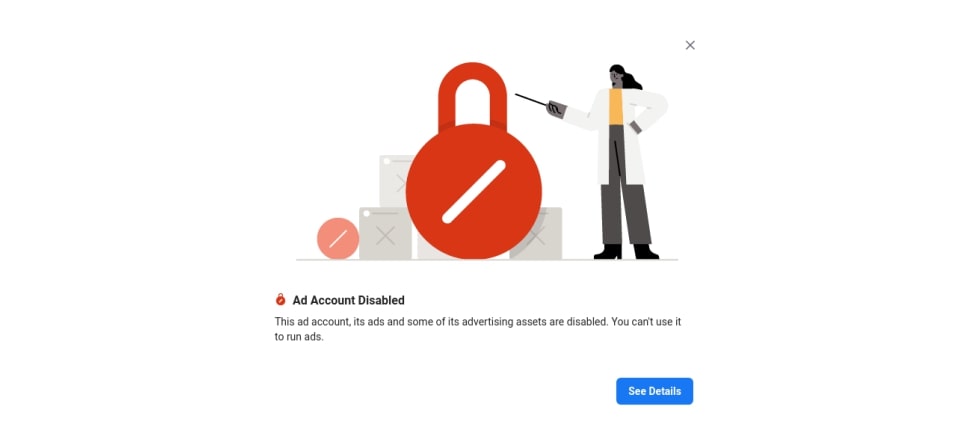
Steps to Restore Your Flagged Ad Account or Ad
Recovering a flagged account or ad requires both immediate mitigation to resume advertising and longer-term adjustments to prevent recurrence.
Submit a Formal Appeal
Within Ads Manager, navigate to the Account Quality or Account Overview section to find the Request Review button.
The ad account ID and any affected campaign or ad IDs.
A clear explanation of why you believe the flag was in error.
Supporting documentation (screenshots, proof of payment, business registration) that demonstrates compliance.
Facebook typically responds within 24–72 hours. If the first appeal is denied, you may submit one additional appeal; after that, resolution often requires direct support engagement.
Engage Facebook Business Support
For faster assistance, open a support ticket or start a live chat via the Facebook Business Help Center. Be prepared to supply detailed account information, billing statements, and evidence that your ads and payment methods comply with policies.
Activate Backup Ad Accounts
While awaiting resolution, continue running campaigns from a backup ad account. PrimeX Agency’s Facebook ad account rental service provides pre-verified, high-trust ad accounts that you can deploy instantly. This prevents downtime and lost revenue while your primary account is under review.
Audit and Revise Ad Creative
Review all flagged ads for possible policy violations or borderline content. Simplify ad copy, remove any unverified claims, and ensure images meet Facebook’s text-overlay guidelines. Once refined, duplicate the campaign in a fresh account or ad set to test and confirm compliance.
Secure Payment Methods
Switch to a payment method with a strong track record—such as a verified Visa or MasterCard—and ensure sufficient funds are available. If you previously used PayPal or encountered failed transactions, remove those methods and replace them immediately to prevent re-flagging.
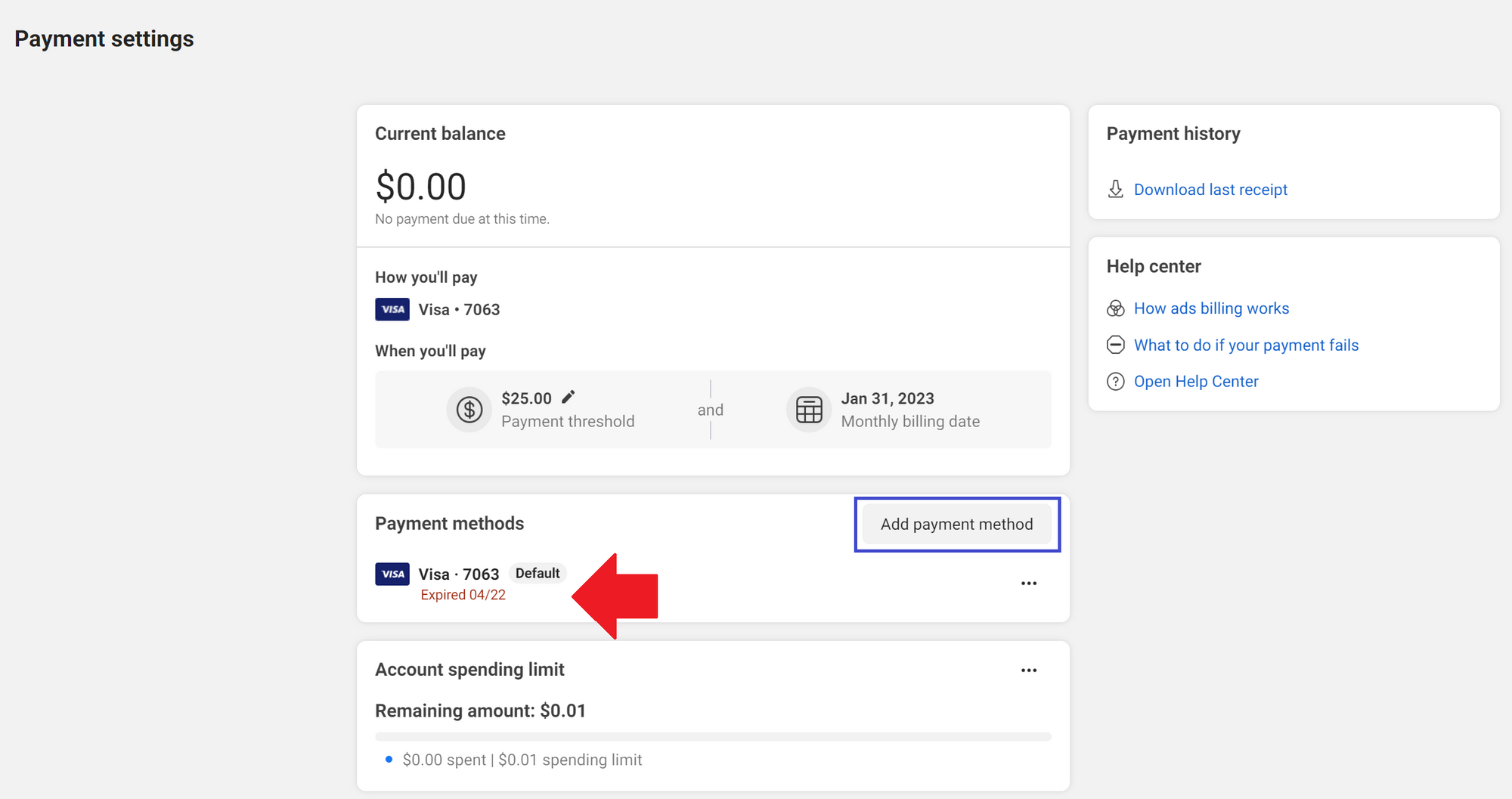
Preventing Future Flags
Long-term protection against flags combines best practices in account hygiene, ad compliance, and expert support:
Build Account Trust Over Time: Maintain consistent, moderate ad spend. Pay invoices promptly. Avoid opening multiple new accounts at once.
Use Compliant, High-Quality Creative: Follow Facebook’s ad policies meticulously. Keep text overlays under 20%, source clear usage rights for images, and avoid sensational or misleading claims.
Monitor Account Activity Closely: Use Ads Manager alerts and reporting to spot unusual spend spikes, login anomalies, or sudden performance drops.
Partner with an Experienced Agency: PrimeX Agency offers a full suite of services—agency Facebook ad account rental, campaign setup, ongoing optimization, and policy compliance monitoring—to ensure your ads run without interruption.
By understanding why flags occur and taking swift, methodical action—paired with the safety net of PrimeX Agency’s Facebook business ad account rental—you can minimize downtime, protect your marketing ROI, and maintain continuous campaign performance.




